File -> Print -> Laser
Turns out that is one of the options you have when participating in Victoria's Makerspace. I drove out today to the AGM, where it was also an open house and demonstration day. As I drove up, I knew I was at the right place:
my favourite tool of the day was the laser cutter:
which seems to be able to print most vector image files. In software, you simply choose File -> Print -> Laser and away it goes!
You can use this to etch or cut just about any material you can think of. Embed an image into your smartphone, or even marble. Cut glass, make a wooden business card, the options are endless! I even had a lesson on how to stick weld, and after several tries, I got the hang of it!
If you're into tinkering, learning or hacking hardware, you definitely want to check out https://www.makerspace.ca



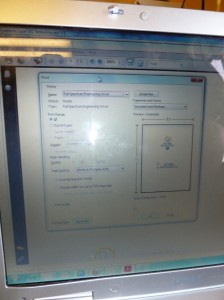

Leave a comment